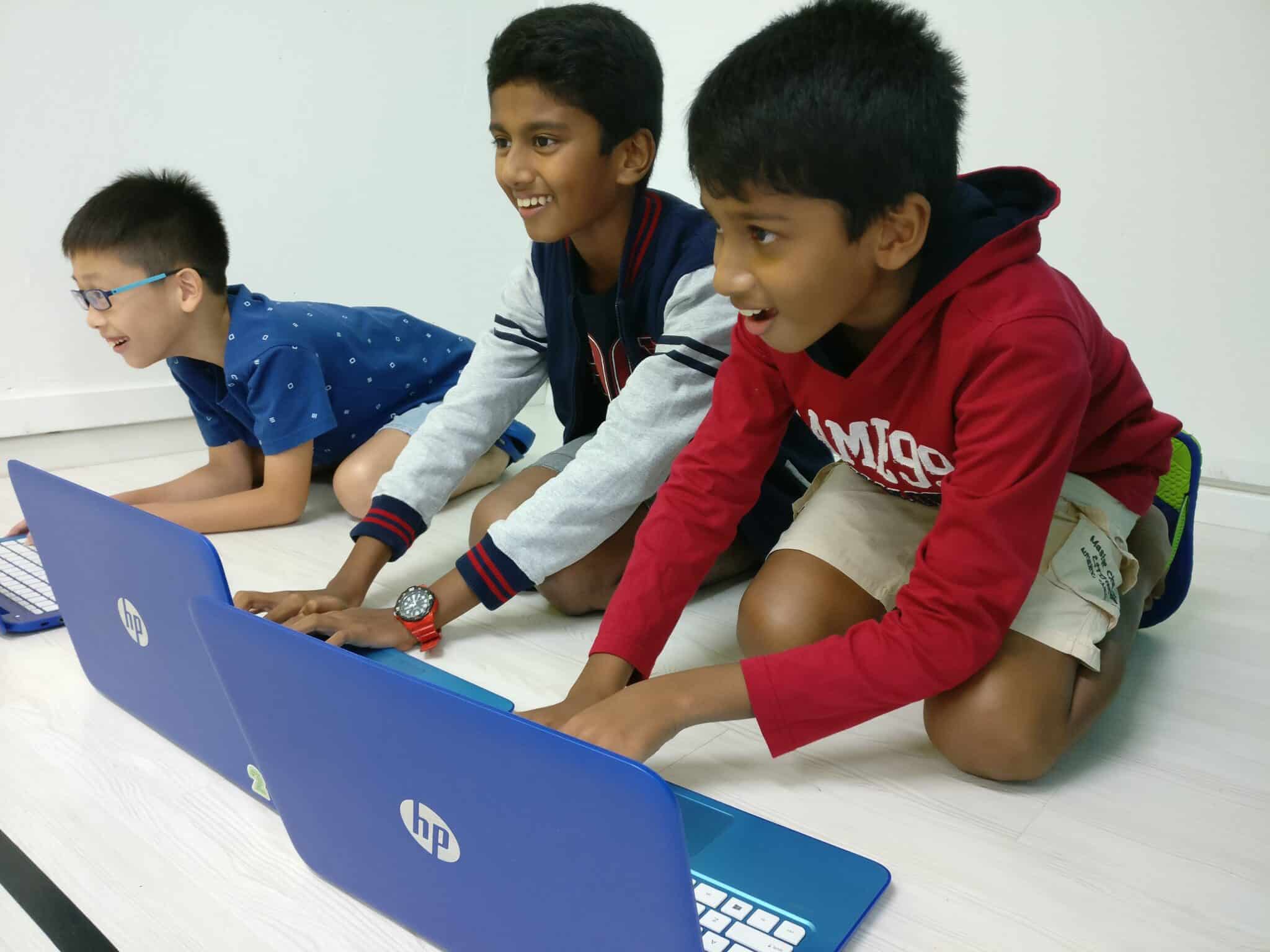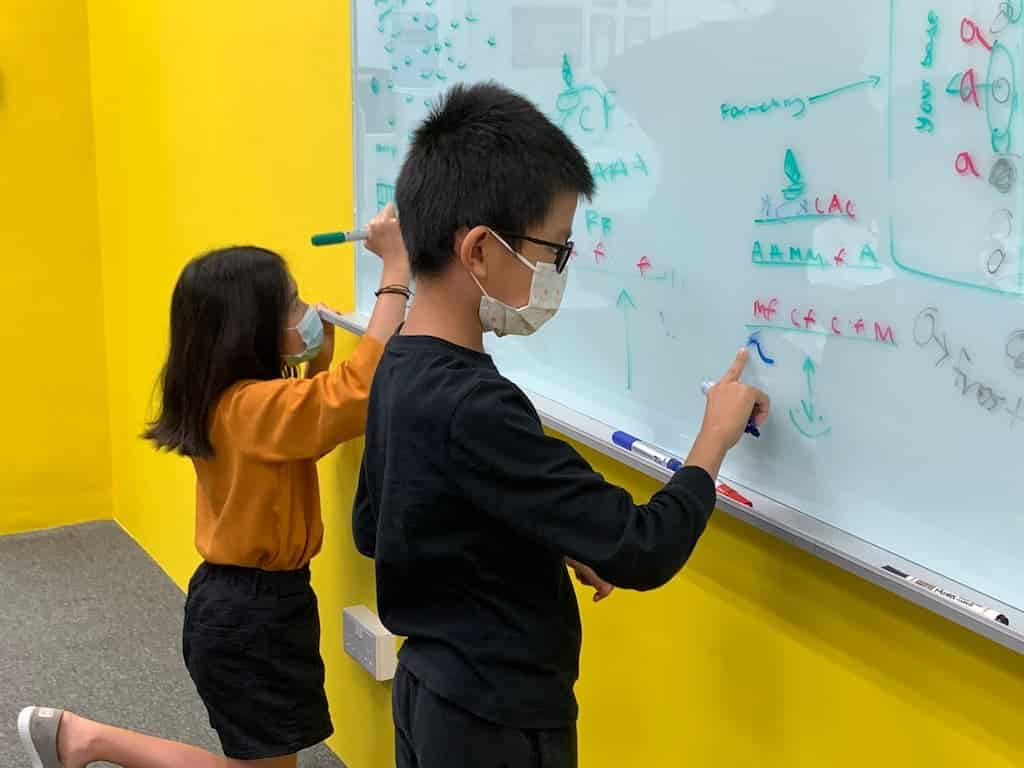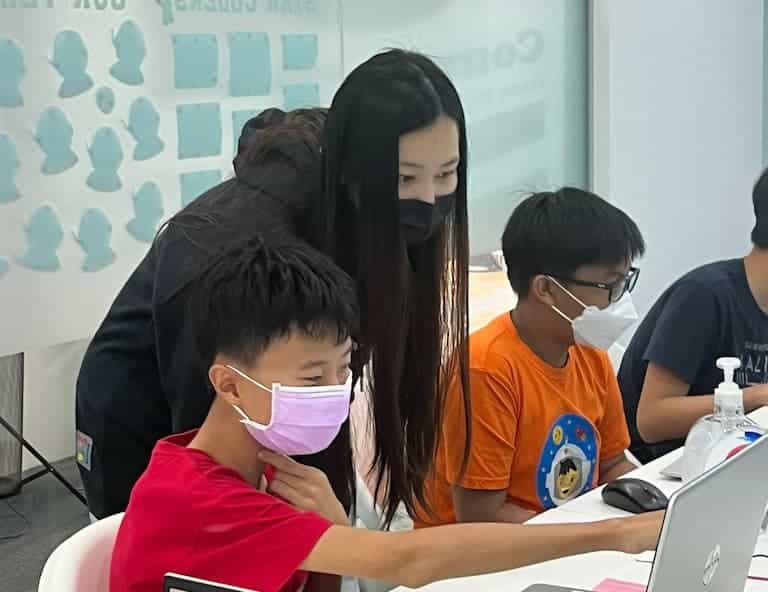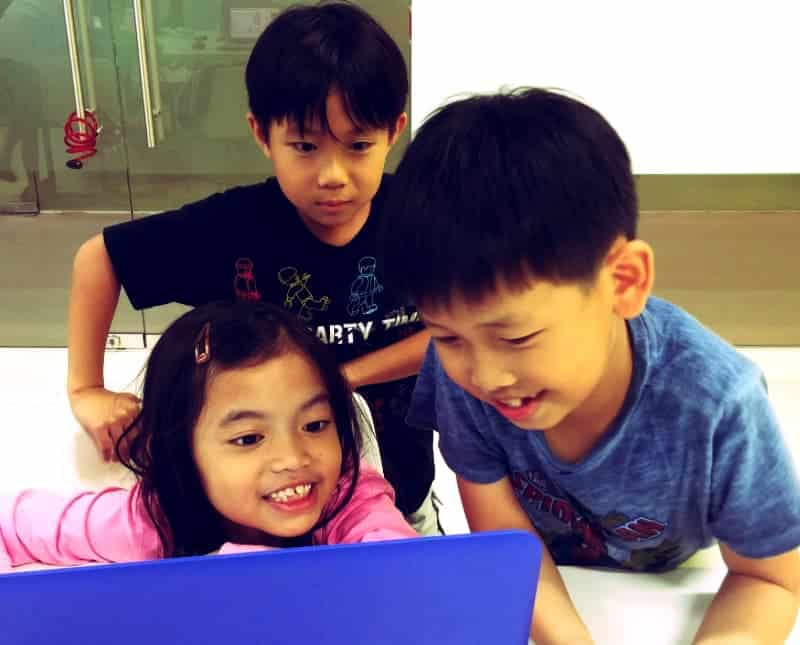Find the Perfect Coding Class for Your Child.
Looking for the perfect coding classes for kids in Singapore? Book now.Our expert assessment will match your child to a program tailored for their skills and growth.
- Gain access to our best-in-class coding curriculum for all skill levels
- Foundation – Recommended Age 7 – 11 (Scratch, Minecraft, Robotics)
- Essential – Recommended Age 12 – 14 (Python, HTML, CSS, JS)
- Focus – Recommended Age 15 & Above (O-Level Computing)
Register now for a free assessment and consultation. We ensure your child will learn at a pace and level suitable to them.
Do the difficult things while they are easy and do the great things while they are small. – Lao Tzu
Class Structure
Level Assessment
10 – 20 minutes
1 to 1 Consultation
Personalised level assessment
Consult with the Code Mentors
Location
Computhink@ToaPayohLibrary
6, Toa Payoh Central,
Singapore 319191
CodeThinker Level Roadmap
Find the Perfect Coding Classes for Your Child
At Computhink Kids SG, we believe every child learns differently. That’s why we offer a free level assessment to evaluate your child’s current abilities and recommend the most suitable coding classes for kids. Whether they are new to coding or ready to tackle advanced programming, we provide tailored guidance to help them succeed and thrive. Sign Up for a Free Consultation Today!
What We Offer in Our Weekly Coding Classes
- Engaging lessons for kids aged 7 to 16
- Small class sizes for personalized attention
- Progressive curriculum from beginner to advanced
- Learn Python, Scratch, HTML, and more at their own pace
Start Your Child’s Coding Journey – Free Level Assessment Included!
Foundation Program
CodeThinker Level 1 to 5
Recommended For Ages 7 – 11
CodeThinker Level 1 to 5 introduces kids aged 7 to 11 to coding through fun, block-based platforms like Scratch and Minecraft Education. These coding classes for kids build creativity, problem-solving skills, and a strong foundation in computational thinking.
Essential Program
CodeThinker Level 6 to 8
Recommended For Ages 12 – 14
Level 6 to 8 equips kids aged 12 to 14 with essential skills in text-based programming languages like Python, HTML, CSS, and JavaScript. These coding classes for kids prepare students for advanced coding concepts and build a strong foundation for future careers in technology.
Focus Program
O-Level Computing
Recommended for Ages 15 - 18
The Focus Levels (O-Level Computing) are where students deep-dive into topics of their interest.
The lessons here are at an advanced level and modular, and students will complete their Essential Levels (or be in Sec 3 or Sec 4) before enrolling in these classes.
Focus topics are academically focused on helping students prepare for a tertiary education in Computer Science.
Class Photos

Project Gallery
Visit the Project Gallery!
Browse through a collection of projects that were completed by our students, who have developed a wide range of skills and showcase their talents through these projects.
The Computhinker Experience
Here’s what your child will experience as a Regular Weekly Computhink Student:
Assessment Reports
Students will be tested & graded every semester with their progress recorded in a Student Report.
Hands On Programming
Focus on learning syntax, and algorithms and create games, animations, and real-world programs.
Extensively Researched and Updated Curriculum
10 CodeThinker Levels with over 300+ Topics from Block-Based to Text-Based Programming
Parent Consultation
Discuss with our experts for the best coding experience for your child, and the latest in programming education and industry trends.
Safe & Welcoming Environment
Small class setting for effective learning in a safe, inclusive and welcoming environment.
Project Portfolio and Showcase
Showcase Exciting and Fun Projects in your Project Portfolio
FAQs
Item1
My child is new to coding, can he/she still join the Level for his/her age?
You can register for a complimentary Level Assessment for free! During the Level Assessment, we will learn more about your child’s experience, capability and aptitude with a test.
The test can be conducted online or onsite although we do recommend coming onsite to Computhink@ToaPayohLibrary if possible.
After the Level Assessment, our Code Mentors will consult with you and recommend an appropriate age level for your child, and you may then choose a time-slot suitable for your child.
My child has attended coding classes before, can he/she start at a higher level?
You can register for a complimentary Level Assessment for free! During the Level Assessment, we will learn more about your child’s experience, capability and aptitude with a test.
The test can be conducted online or onsite although we do recommend coming onsite to Computhink@ToaPayohLibrary if possible.
After the Level Assessment, our Code Mentors will consult with you and recommend an appropriate age level for your child, and you may then choose a time slot suitable for your child.
Do I have to sign up for the full semester? Can I let my child join half-way through the semester?
Yes, you should sign up for a full semester.
You can choose between 3 billing options
- Monthly billing
- Half-Semester billing
- Full-Semester billing
If your child joins us in the middle of a term, the remaining term fees will be pro-rated and charged accordingly.
Does my child need to attend the same time slot throughout the semester?
Yes, students will attend the same time slot every week throughout the semester. Requests for change of time slots will be considered on a case-by-case and slot availability basis
How will the online classes be like? Can my child do a mix of physical and online classes?
Online classes will be held through zoom concurrently with our physical classes at our centre. It is recommended that students stick to either physical or online classes throughout the term for an optimal learning experience.
For the best learning experience, it is highly recommended to join our classes onsite.
What does my child need for the classes?
Laptops will be provided to students at our physical classes.
For online classes,
- Your child will need a laptop or computer with a strong wifi-connection. Please ensure that the web camera on the laptop is in good working condition.
- Recommended system:
CPU: Intel Core i3-3210 3.2 GHz / AMD A8-7600 APU 3.1 GHz or equivalent,
RAM: 8GB
What is the Student Web Portal and what can it be used for?
Every student will have access to our Student Portal (similar to SLS), where they can review class recordings, download lesson notes, access assignments/quizzes, review assignment grades, keep track of their progress and more.
What is your cancellation/refund policy?
We believe that a small class size is integral to your child’s learning to maximise the learning experience. Seats are limited and we greatly value each and every seat that we offer. If you cancel or withdraw from any of our classes:
-
For withdrawals during the Semester:
- (Monthly Billing/ Half-Semester Billing) – A notice period of 1 calendar month must be given before the student’s withdrawal from the Semester, and the Deposit will be used to offset the fees for the relevant period, if applicable. Unutilized fees after deducting the relevant charges for the relevant period will be refunded, if applicable.
- (Semester Billing) – A notice period of 1 calendar month must be given before the student’s withdrawal from the Semester, and the Semester Fees paid will be used to offset the fees for the relevant period, if applicable. Unutilized fees after deducting the relevant charges for the relevant period will be refunded, if applicable.
-
For withdrawals during the Semester break:
- (Monthly/ Half-Semester Billing) – A notice period of 1 calendar month before the new Semester must be given and Deposit will be used to offset the fees for the relevant period, if applicable. Unutilized fees after deducting the relevant charges for the relevant period will be refunded, if applicable.
- (Semester Billing) – A notice period of 1 calendar month before the new Semester must be given, and Semester Fees paid will be used to offset the fees for the relevant period, if applicable. Unutilized fees after deducting the relevant charges for the relevant period will be refunded, if applicable.
-
For withdrawals from short Workshops / Camps:
- We will make a 100% refund (minus any relevant charges) if you withdraw your enrolment 7 days before the start of your first class.
- For withdrawals within 7 days to the start of the class, your balance fees will be pro-rated and converted to Class Credits.
For the avoidance of doubt, notice period of 1 calendar month starts from the working day student expressed their intention to withdraw from the course (deferment of classes are not considered withdrawals). However, if a deferment subsequently led to a withdrawal, the date of withdrawal will be taken from the date of deferment.
What is your make-up class policy?
Students are reminded that it is their responsibility to plan their schedules accordingly to ensure that they attend class punctually:
- Each class in Computhink (Online or Onsite) is recorded. Students who miss their classes should review their lessons in the student portal. Subject to the availability of our teachers, students can request to join the class 15-mins earlier in the next scheduled class to ask questions or clarify doubts from the class recording.
- In the event that the student fails to attend a class, the Centre may at its sole discretion, allow the student to make-up the missed lesson by attending another on-going class within the same Centre during the same academic week (i.e. from Monday to Sunday), provided that:
- there is more than 1 class of the same level;
- there is a vacancy in the class that the student intends to attend as the make-up class;
- the make-up class is requested at least 2 weeks in advance;
- due to scheduling conflicts and class size restrictions, there may be no suitable class at a suitable timing. In the event that it is not possible to arrange a make-up class due to no vacancy in other class(es), course fees should not be refunded or pro-rated.
Follow Us on Our Socials!
Follow us for coding tips, updates, exclusive discounts and more!